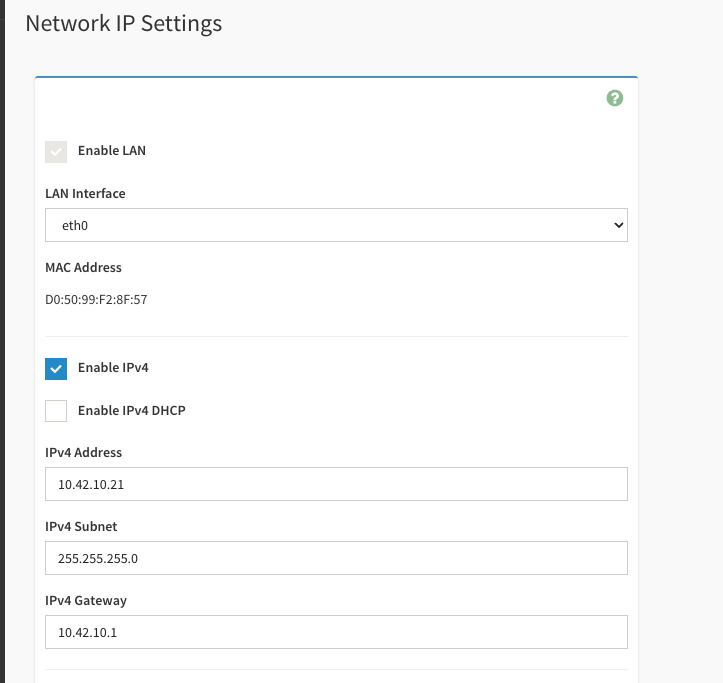I've written before about my media server's motherboard, the ASRockRack E3C246D4U. This week I've been performing some long overdue network upgrades which included implementing VLANs and automating DHCP / DNS.
However, during this process I came across a frustrating "bug" in the Asrock Rack BMC implementation. No matter the settings I gave the BMC it was getting two IP addresses. One on the IPMI_LAN port as expected in my management VLAN, and another on eth0 which is undesirable.
TL;DR - The Solution
The end result I was looking for a single IP on the 10.42.10.21 interface. This was the port on the switch tagged for the management VLAN. IP2 should not exist.
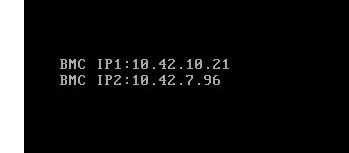
My answer ended up coming from a reddit thread. I needed to run:
ipmitool raw 0x32 0x71 0x00 0x01 0x00I then rebooted the BMC with ipmitool -H 10.42.10.21 -U admin -P hunter2 mc reset cold and only the IPMI_LAN port grabbed an IP. Perfect.
Extra info - just in case
I've included a bit more information here just in case it helps you. I found the answer above worked immediately so perhaps try that first.
I attempted to disable BMC registration in the web interface for eth0 which did not prevent it grabbing an IP. I made sure to disable bonding.
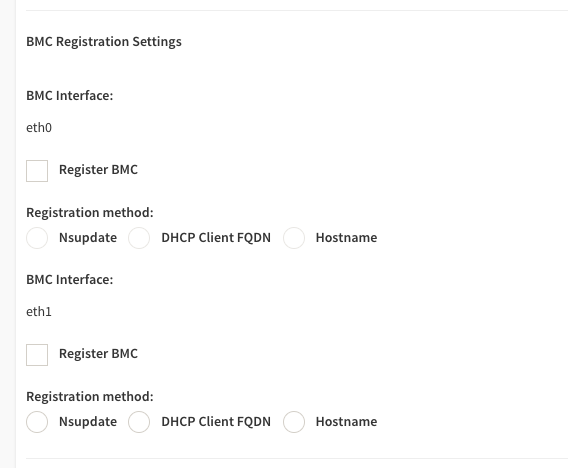
I set a static IP like so.