A fresh out of the box Unifi Access Point has no idea what to do with itself. It starts scanning the local LAN for any controllers to 'announce' that it is here and needs configuration. But what about when your controller isn't on the LAN? Mine is running on a DigitalOcean droplet, for example.
We need to tell the AP where the controller resides in order for the announcement to be successful. It's actually a relatively straightforward thing to solve but requires a few steps which I'll outline below.
First, power up your AP and find its IP address. Then use SSH to connect to the AP, the default user and password is ubnt.
You'll then need your 'inform-url' which will look something like http://192.168.0.8:8080/inform. Tell your AP where it can find the controller by running:
# set-inform http://unifi.ktz.domain:8080/informOnce you've done this, the AP should show up almost immediately in the interface of your Unifi controller saying 'pending adoption'.
Adopt the AP and enjoy the rest of your day. Configuration for the site will be automatically applied.
Post Adoption SSH note
Note that after adoption the SSH password will be changed from ubnt/ubnt. You can modify the post adoption Unifi SSH username and password in the controller software by enabling 'advanced features' and then configuring your desired credentials under Site -> Device Authentication.
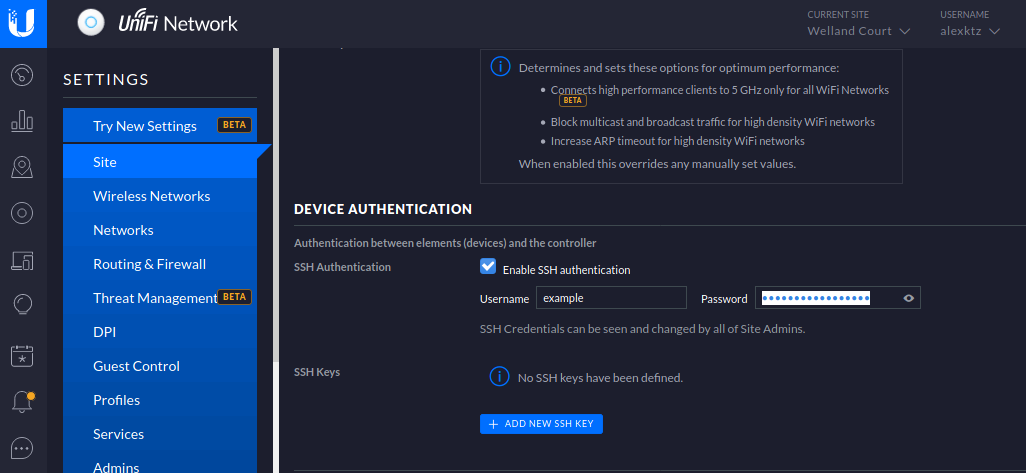
And that should be that!
